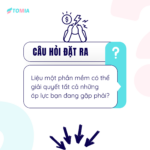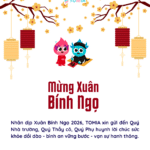[Web] – Guide to updating progress for students
Role: Admin, Teacher
To update learning progress for children, you can follow these steps:
Step 1: Select Progress
Step 2: Select the class that requires updating progress

Step 3: Select the lesson area
Step 4: Select the lesson and the student’s name

Step 5: Select the appropriate progress level
Step 6: Click SAVE EVALUATION

Additionally, teachers can click the circular icon to repeat the current progress for students. The number of times the progress has been repeated will be displayed in the top-left corner of that progress.

TOMIA - Tiên phong AI vì giáo dục nhân văn - Giải pháp hàng đầu trong công tác trao đổi thông tin đa chiều giữa nhà trường, giáo viên và phụ huynh; tiết kiệm thời gian và công sức nhờ vào sổ liên lạc điện tử, giáo án chi tiết và cập nhật thông tin nhanh chóng. Liên hệ ngay với TOMIA để trải nghiệm nhé!